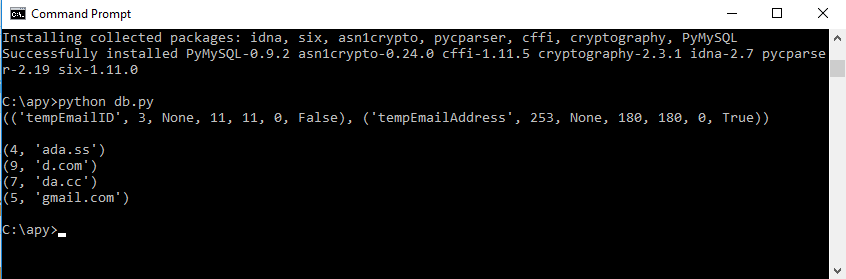Kashipara.com is a community of ONE million programmers and students, Just like you, Helping each other.Join them. It only takes a minute: Sign Up
Job Resume TemplateKashipara.com is a community of ONE million programmers and students, Just like you, Helping each other.Join them. It only takes a minute: Sign Up
Job Resume TemplateDownload latest version of python i.e 3.7. After successful download install it. https://www.python.org/downloads/ Download python 3.7
Here you can download latest version of xampp, and then install it. https://www.apachefriends.org/download.html Download xampp
After successfully download python, then Click on setup files and then install it.
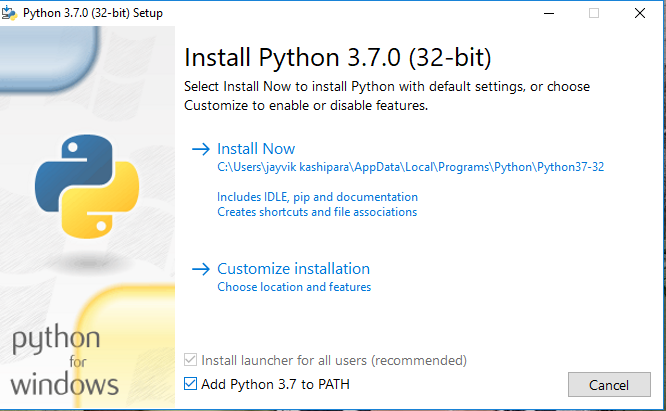
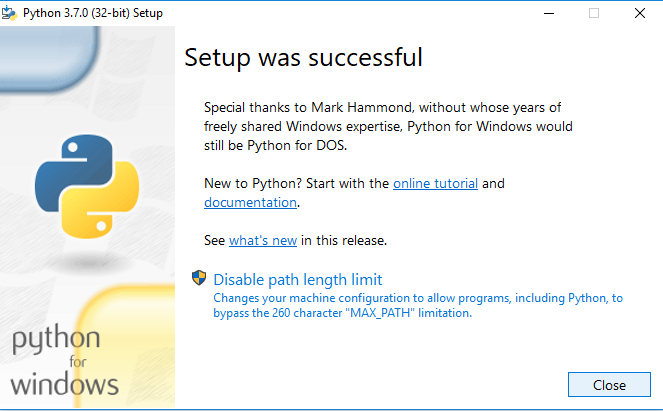
Use this command to check python version.
User this command to check pip versions.

Installing with get-pip.py. To install pip, securely download get-pip.py.
run this command -
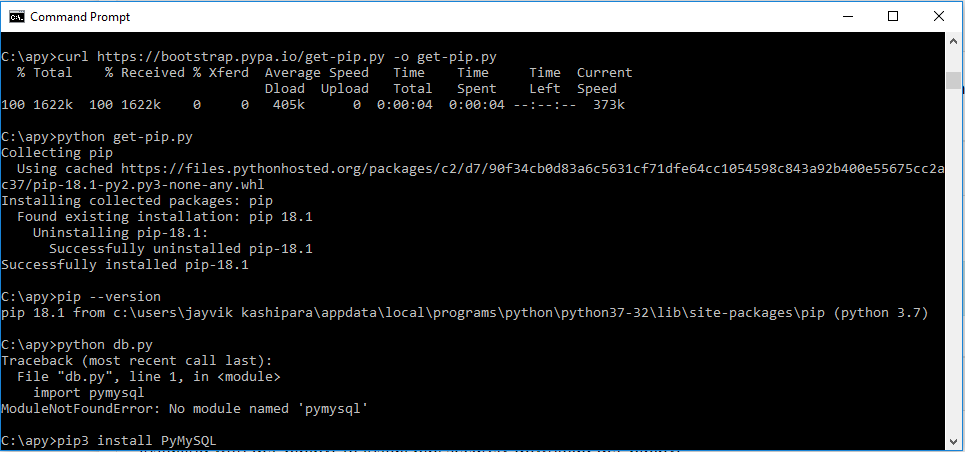
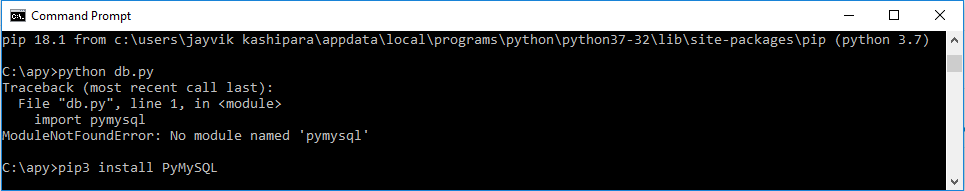
For Installing PyMySQL library.
run this command -
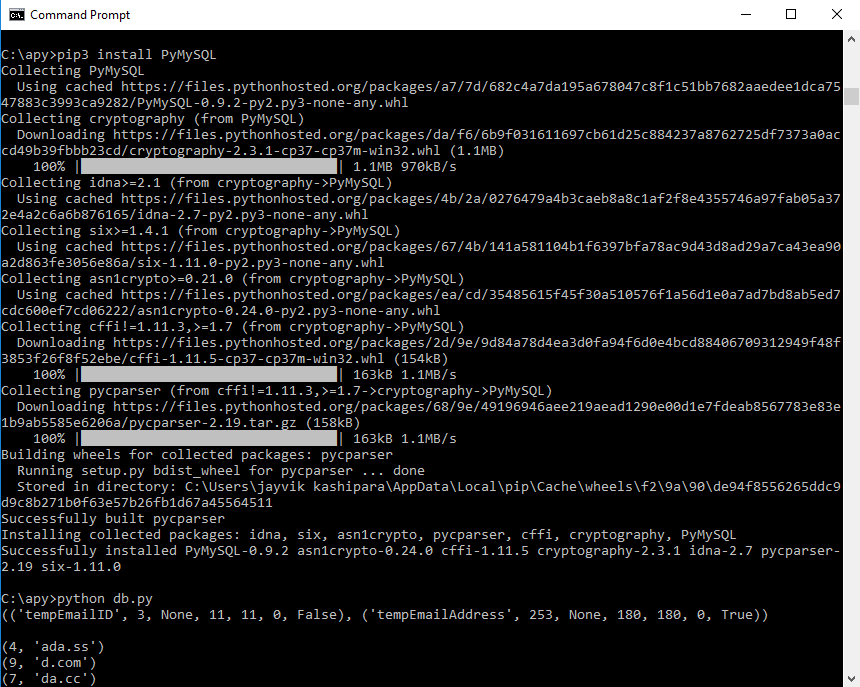
create a db.py file with below code.
import pymysql
conn = pymysql.connect(host='localhost', port=3306, user='root', passwd='root', db='user')
cur = conn.cursor()
cur.execute("SELECT * FROM user_email")
print(cur.description)
print()
for row in cur:
print(row)
cur.close()
conn.close()
You have to know basic about phpmyadmin and mysql. Firstly you have to learn how to create a database and table then run this code. open phpmyadmin for a database and tabel - localhost/phpmyadmin.
Databasename - user.
Tabelname - user_email
Run python database connection code.that code put in c:/apy/db.py
run this command -