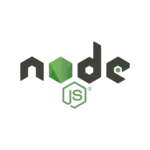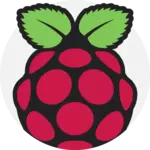Jakarta Servlet ( formerly Java Servlet ) program to Submit Form In Servlet Without Reloading Using Jquerywe are provide a Jakarta Servlet ( formerly Java Servlet ) program tutorial with example.Implement Submit Form In Servlet Without Reloading Using Jquery program in Jakarta Servlet ( formerly Java Servlet ).Download Submit Form In Servlet Without Reloading Using Jquery web application project in Jakarta Servlet ( formerly Java Servlet ) with source code .Submit Form In Servlet Without Reloading Using Jquery program for student, beginner and beginners and professionals.This program help improve student basic fandament and logics.Learning a basic consept of Jakarta Servlet ( formerly Java Servlet ) program with best example. This Jakarta Servlet ( formerly Java Servlet ) program submitted by Aakash Singh.Submit Form In Servlet Without Reloading Using Jquery program with output screen shot.Submit Form In Servlet Without Reloading Using Jquery academic Jakarta Servlet ( formerly Java Servlet ) program for students. We have grate program collection of Jakarta Servlet ( formerly Java Servlet ) with source code.
Kashipara.com is a community of ONE million programmers and students, Just like you, Helping each other.Join them. It only takes a minute: Sign Up
Job Resume Template